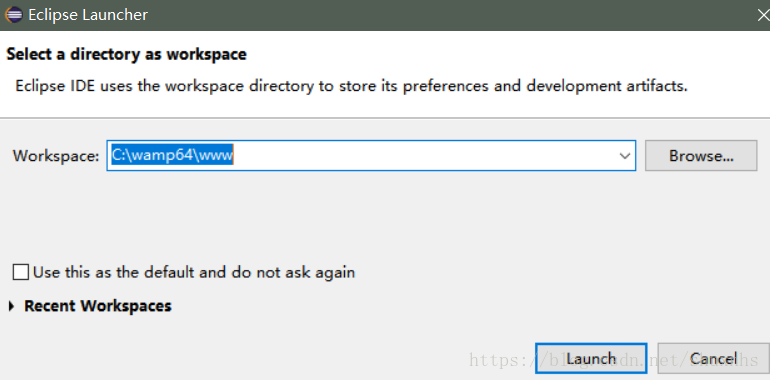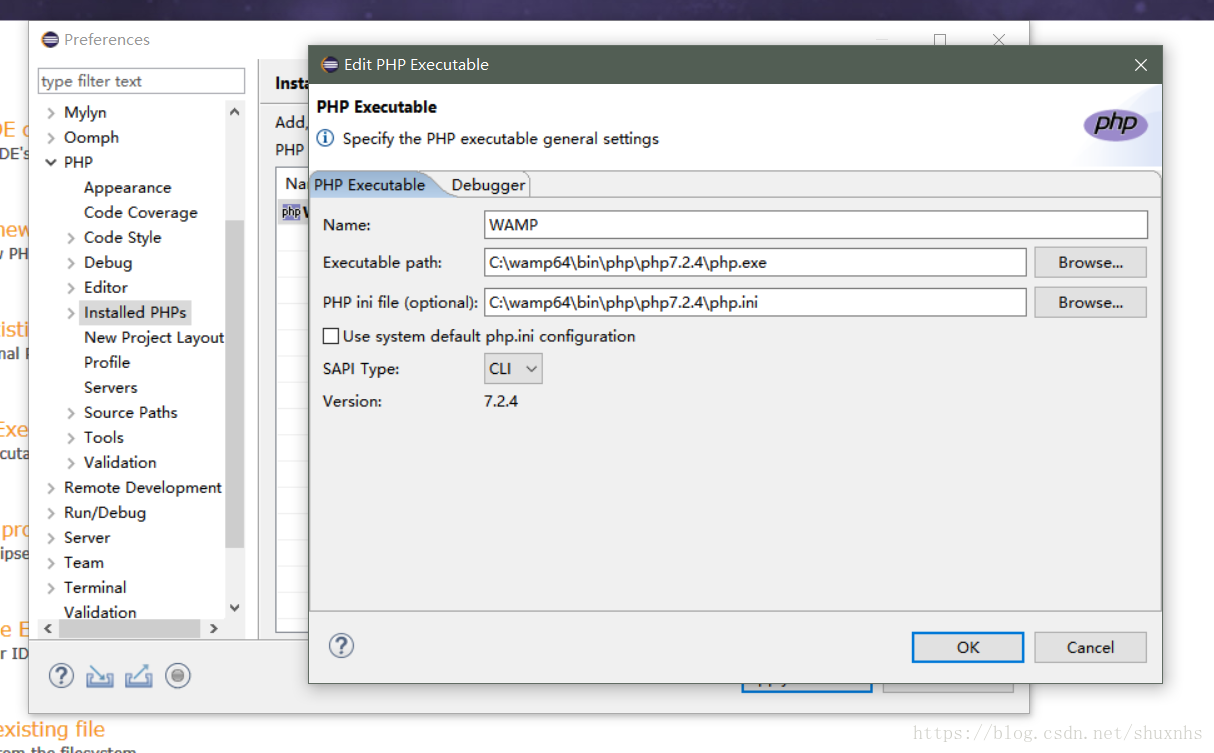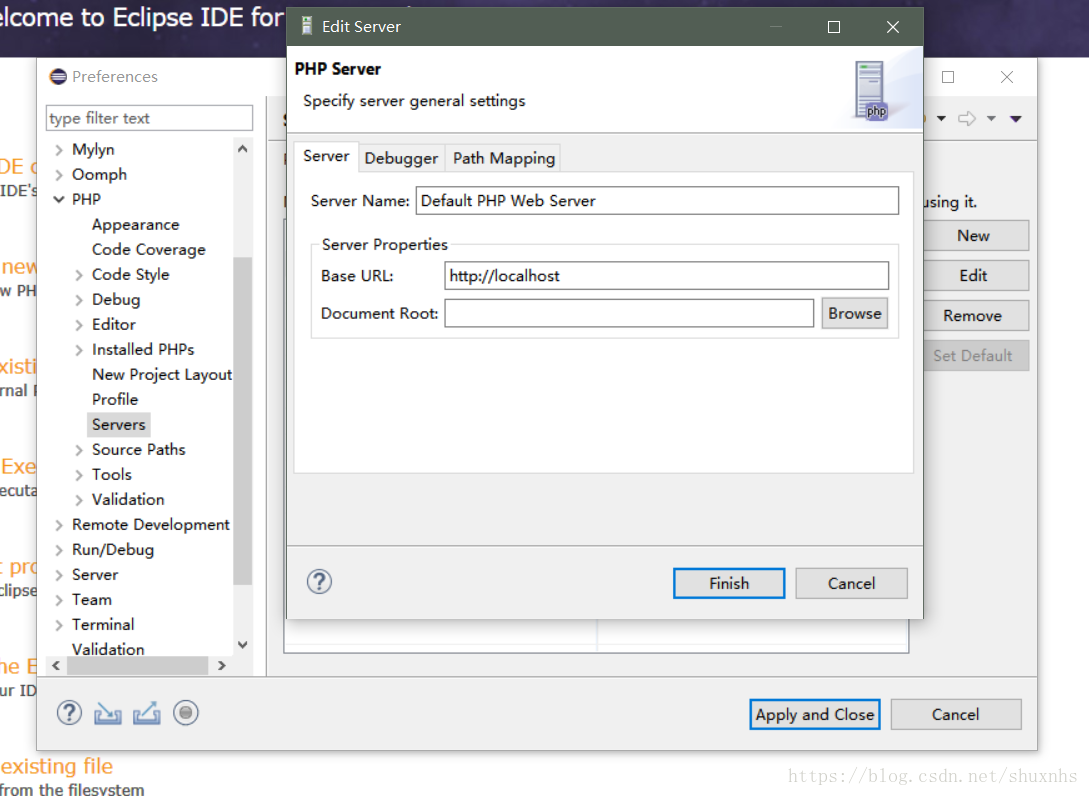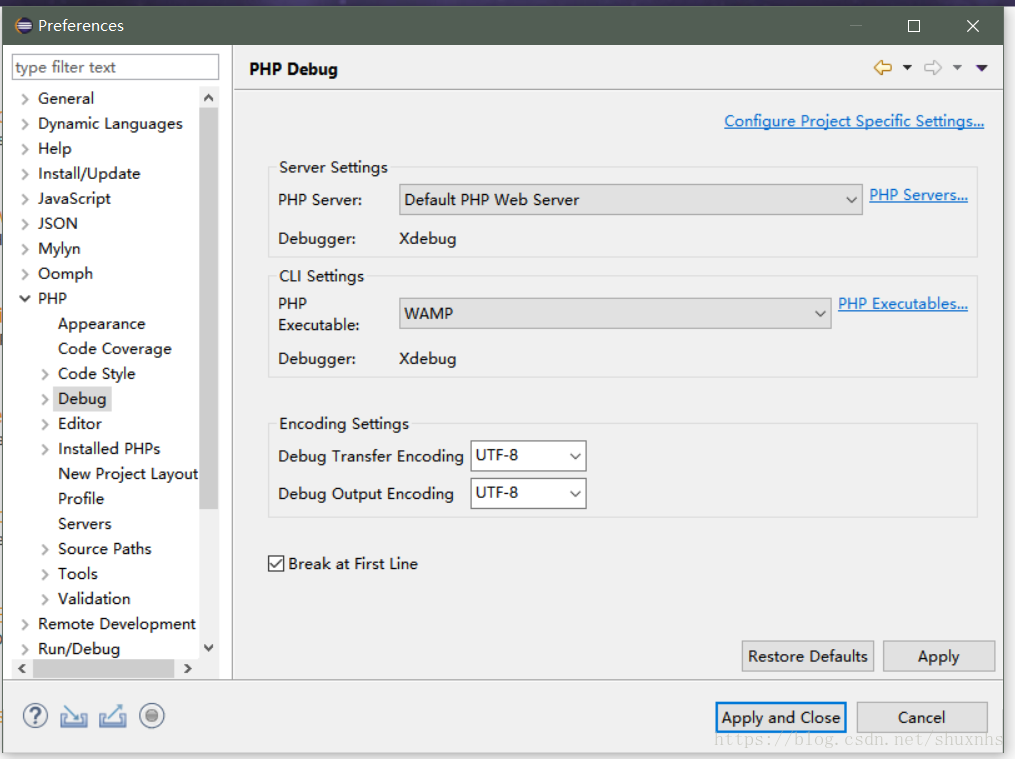过程
1.直接安装Eclipse与wampserver
2.配置wampserver
用notepad打开C:\wamp\bin\apache\Apache2.4.33\bin下的php.ini,
找到最后几行中
[xdebug]
zend_extension =”c:/wamp64/bin/php/php5.6.35/zend_ext/php_xdebug-2.5.5-5.6-vc11-x86_64.dll”
xdebug.remote_enable = on
xdebug.profiler_enable = on
xdebug.profiler_enable_trigger = on
xdebug.profiler_output_name = cachegrind.out.%t.%p
xdebug.profiler_output_dir =”c:/wamp64/tmp”
xdebug.show_local_vars=0
3.配置Eclipse
进入eclipse时选择工作区一定要选择在wamp的www目录,才能便于调试
进入界面后,在中间选择add PHP Executable,如图添加php.exe与php.ini
配置PHP server,设置默认就好
配置PHP debug